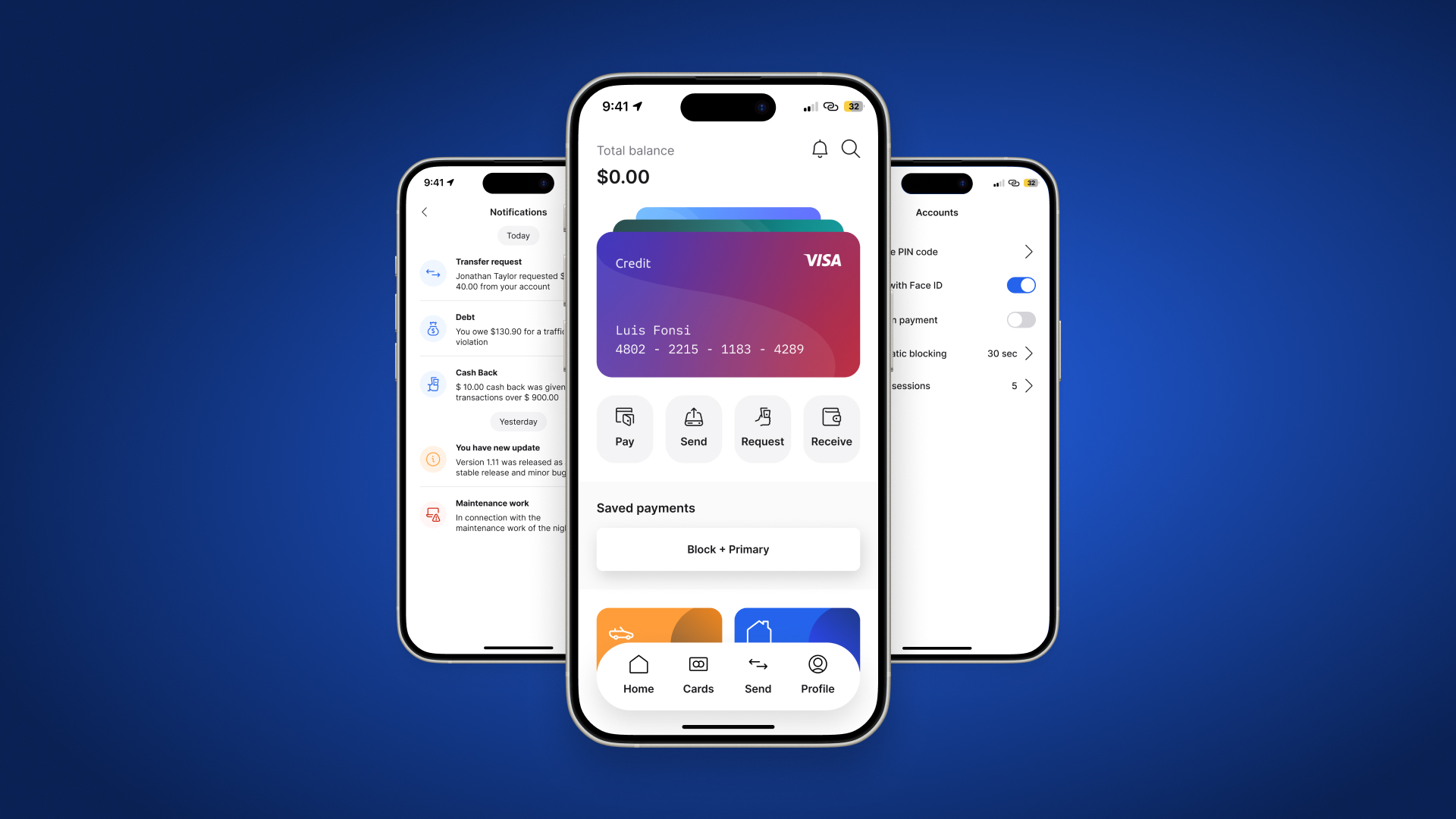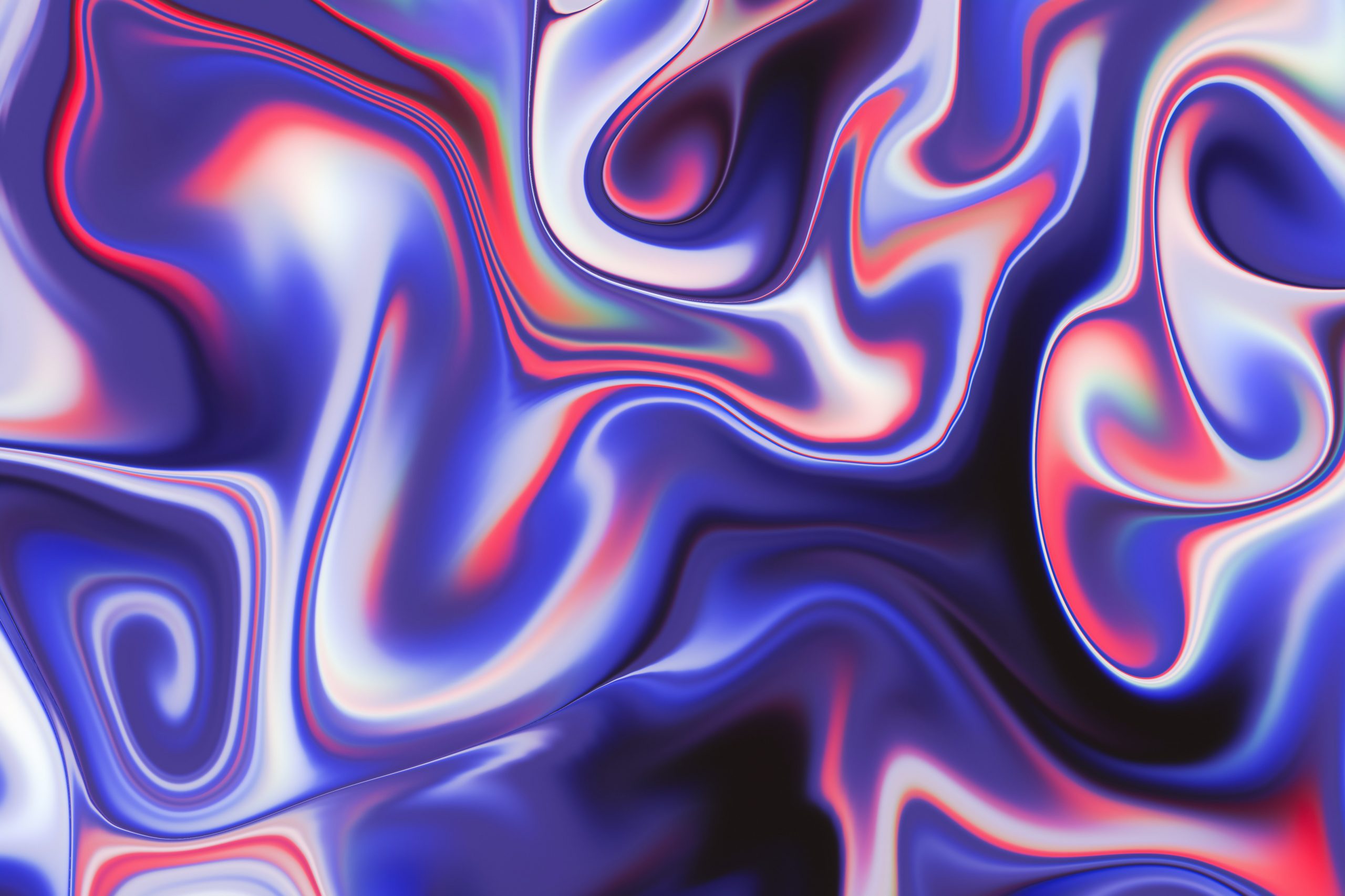It still feels weird to say “after” the pandemic but most restrictions on most parts of the world are certainly over and we seemingly have newer challenges to face right now. While the possibility of a global recession is still getting weighed, heavy inflation is already an everyday reality which clearly brings a new macroeconomic situation with it.
Our consuming behavior has really changed during the pandemic and some digital services and tech companies broke all imaginable records in sales and grew exponentially in a really short period of time. However, unfortunately, 2023 brought a hard turn and tech layoffs are a sobering reality even at the biggest tech giants like Google or Amazon. On the one hand, the main reason is cost cutting, and budgeting restraints preparing for the worst-case scenario but on the other hand, it is a clear result of readjusting after the demand has gone back to the previous “normal”. It is easy to see how interest in online meeting platforms like Zoom has skyrocketed and why Eric Yuan, the CEO of Zoom announced now to slash roughly 15% of the company’s workforce (1,300 positions) explaining that “the world transitions to life post-pandemic” and “uncertainty of the global economy” made this decision necessary after the company tripled its staff at the outset of the pandemic.
App spendings and revenue models
So, what does this have to do with in-app purchases? The easy answer is that with less disposable income and much more opportunities to go outside and leave our displays indoors, people are naturally less expected to commit to a long-term app subscription so we might need to find alternative ways to fuel our app revenue growth goals.
To put things into perspective:
- Google Play generated $36.7 billion and the Apple App Store generated $31.8 billion in sales in Q1 2021.
- The prediction for the overall mobile app market is expected to reach a staggering $935 billion in revenue in 2023.
- Consumer spending in the App Store is estimated to reach $200 billion by 2025.
Revenue mix:
- In-app purchase is one of the most popular monetization models. It is estimated that 50% of non-game apps and 79% of game apps use it currently.
- In-app purchases account for 48.2% of mobile app revenues
- Ads-based revenues account for 14% of revenues and paid app downloads for 37.8%.
- 98% of Google Play revenue comes from free-to-download apps.

Between 2014 and 2017 it seemed that subscriptions are clearly the way moving forward as Google Play’s app subscription revenues grew tenfold. Based on reports from Data.ai, in 2020 79% of Google Play’s and 94% of the iOS App Store’s top U.S. non-gaming app revenues came from subscriptions which are also well aligned with studies from other sources like SensorTower, confirming that app users have increasingly become subscribers.
As a strong contrast to this, most mobile app subscriptions are hardly on the “essentials” list. Prices for mobile app subscriptions have gone up substantially, prices for iOS app subscriptions grew by 33% for annual plans and 40% for monthly ones between 2021 and 2022 alone (based on numbers from Adapty, the well-known in-app purchase management and analytics solution).
Types of in-app purchases
Subscription models are great as they bring in so-called “recurring” revenue, a mostly steady income flow that you can build your business on every month. However, when compared to a company-wide mission-critical desktop or cloud software tool, a mobile app is much more difficult to justify for people to jump in and commit to a long-term subscription plan.
An in-app purchase, or IAP for short, enables developers to sell content or other functionalities within the app to its users after they have downloaded and installed the app. Once an in-app purchase is made, the user generally retains access to whatever they have purchased for as long as they keep using the app, independently of the type of account they have. As opposed to that, in the case of in-app subscriptions subscribed users have access to premium content and functionalities only for the duration of their subscription (i.e. for as long as they keep paying their monthly or annual fees) and if they stop paying, they lose access to all premium features.
Consumable purchases
Consumables generally refer to products that can be bought multiple times. Mainly used in mobile games where users pay to gain access to special features or privileges that can be utilized in the game. For example, when building a new city in a game, you can buy a piece of road or building that you use once, and place it on the map to move ahead in the game or gain some other advantage. Once these consumables are spent or used users need to buy more of them.
Non-consumable purchase
Non-consumable refers to a purchase that only happens once. These are one-time purchases that are made to gain access to special features, content, or functionalities. These are permanent and cannot be exhausted or used up. This can be a special beauty filter that can be applied to all of your photos or to stick with the game example, unlocking a special level or quest in the game can be a non-consumable as you won’t need to unlock it again.
Subscriptions
Subscriptions can be either auto-renewable or non-renewable. As their name suggests, auto-renewable subscriptions renew automatically unless they are manually canceled. Non-renewable subscriptions on the other hand have an expiration date and have to be manually renewed once they expire. An example could be unlocking access to a digital magazine for one month.
Implementing, technicalities, and cuts (optional read)
Nowadays, implementing in-app purchases is a well-documented and fairly straightforward process with the necessary toolkits provided by the corresponding stores. Covering the happy path certainly is but there are some exceptions that need a bit more testing and attention, like refunds, users with multiple devices, age restrictions.. etc.
For iOS
- First step: sign the Paid Applications Agreement and set up your banking and tax information in App Store Connect. Apple will be charging you a commission for managing in-app purchases and it is 30% on in-app purchases. For subscriptions, it will be reduced to 15% after the first year.
Google is going to charge you the same (with the same decrease for subscriptions after a year). - Second step: open App Store Connect to configure your in-app purchases by adding details, such as product name, purchase type, description, price, and availability. It is also advisable to add localizations so people can purchase in their local currency and in their preferred language.
- Third step: after adding IAP to your app in Xcode, you can use StoreKit to support in-app purchases for a safe and secure purchase flow. The framework acts as an interface to communicate with the App Store for processing secure payments. The StoreKit and in-app purchase APIs handle purchases end-to-end, including retrieving product information, processing payments, and delivering the product.

For Android
On Android devices, in-app purchases are managed using Google Play’s in-app billing which is really similar to Apple’s system.
- First step: integrate the Google Play Billing Library into your app. Once you have the billing permissions, switch over to Google Play Console as now you have access to the In-App Products section where you can create and monetize a new product by simply clicking on the Create product button.
- Google Play manages all the checkout details so that Android apps don’t have to process financial transactions. The app will use the same checkout flow that is used for content purchases on Google Play to offer its users a secure, reliable, and familiar experience.
Without going any deeper into the nitty gritty I think you can already see that all the necessary tools are already there and it is clear how the big app store platforms want you to use them. Even free trials and introductory offers are easily configurable. However, what happens if you feel a 30% cut is a bit too painful and you want to direct customers to your own purchasing platform?
In-app purchase rules make it clear that you cannot accept other forms of payment for any digital products or services inside your app. You also can’t promote or refer users to other payment methods from within your app. For example, you cannot accept credit cards or PayPal when IAP is considered to be the most appropriate payment mechanism.
However, there is a special exception for purchasing digital products outside your app but still using them in the app. For example, you can purchase physical books on the publisher’s website using an associated “login” and using the same “login” in the app you can access the books in a digital form. Apps operating this way are not allowed to mention or link to the external purchasing platform so you have to communicate this in an alternative way like with an email campaign.
There are some further restrictions:
- Apple wants to approve every product before it goes on sale so you need to provide the name, description, and screenshot of the ‘product’ for review. Product review times are typically the same as application reviews so from a few hours to up to 72 hours in my experience.
- You can’t pick a random preferred price for your product, you can only select a ‘price tier’ with a specific value in each country/currency that Apple supports and you also can’t have different price tiers in different markets.
Best practices and tips
Going back to our main topic, it seems that even the biggest names in the tech industry are experimenting with new monetization options. For example, Meta has announced that Instagram and Facebook users will now be able to pay for a blue tick verification. This subscription would give paying users a blue badge, increased visibility of their posts, protection from impersonators, and easier access to customer service. It is also worth mentioning how they announced it as it was through a new Broadcast channel, a feature that is specifically targeted at creators and their audiences.
Whether you would be willing to pay monthly for social media or not I leave it up to you (but if you think about it, you are already paying with your data). However, this shows that adding experimentation to your app growth mix is a necessary thing after the pandemic, and trying out different offerings, introducing one-off products, or testing new pricing models can help keep your conversion healthy as the market changes.

Similarly, investing in gathering zero-party data to better personalize your app, like your paywall to try targeted offers is a key move.
- Freemium / Premium: subscription apps have difficulty with acquiring and then retaining new customers. This is also backed by the fact that 96% of Google Play and 92% of iOS store apps are offered as free. You can get users more easily hooked by giving them access to your key features free of charge and offering extra content behind a paywall or exclusive features for an upcharge.
- Prioritize retention, not monetization: when talking about IAP, profits require a large user base which means that extensive user acquisition efforts are required and that can be a really expensive “hobby” for new startups. This can be helped with App Store Optimization (ASO) and mobile app retention strategies but first, you will need to find the right thing to sell which sounds obvious but it is in fact a really fine balance.
- Sell to the right people and provide easy refunds: only display your store when people can actually make payments. If for example due to parental restrictions, a user won’t be able to purchase, consider hiding your store completely or displaying a UI that explains why the store isnʼt available.
Customer data is everything when you are planning a marketing campaign as they are the basis of targeting, helping with demographics, interests, and personalization (of course only when they previously agreed to your tracking). It is generally better to offer something specific and personalized at the right time when your customer is ready, instead of bombarding new users with discounts every day.
- FOMO is real: fear of missing out is a great way to drive app purchases. Scarcity, limited and special offers where users feel they would miss the opportunity are a great trick to make them pull the trigger and if you want to sell, make sure users know you have something for them. There are plenty of channels at your hand for effective communication and you want to choose the one that bests suits your audience but in-app messages and push notifications are really effective when it comes to mobile apps.
Obviously, in-app purchases are not for every type of app and mobile games, entertainment, lifestyle, service, messaging, and social media apps are the most common types where it is easy to recommend them as a default option but the Canecom team is here to help you in finding the best fit.
Even if you just want to have a chat about the latest trends, feel free to drop us a line.